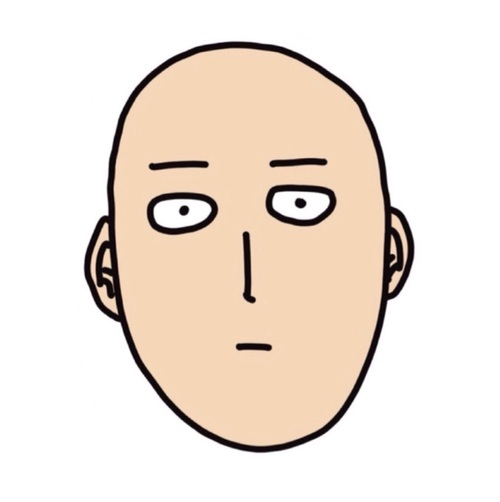
Transfering data from my HD across a network, I have hit a bottleneck: the file transfer speed was dramatically slow. In fact, the transfer took more time to finish than it took to generate the files. It was an unnaceptable situation due HD constraints.
It turns out that the file being copied to another partition is virtually chunked, and each of them copied sequentialy. The more chunks the slower the transfer is, while larger chunks increase memory usage [1]. Iniatially I thought I had to change the shutil module itself to make it work, so I avoided this path [2].
The solution I came up, however, was switching to Windows Robust File Copy utility, or robocopy. It has some perks, including showing the status of the
transfer on the command line, which was handy at this particular time. The
solution looks like the following:
import time
import os
source = '\\source\\folder'
target = '\\target\\folder'
while True:
for filename in os.listdir(source):
os.system('Robocopy "%s" "%s" "%s" /MOV' %
(source, target, filename))
time.sleep(300)
The python usage was only necessary to periodically move incoming files, keeping HD usage controlled.
Attention: Do not use
/MOVEunless you want the folder structure to be moved as well./MOVwill keep the folder structure intact, moving only the files targeted.
Later I have found out you can manage to adjust buffer size directly without modifying the source code directly [3]. I will keep that in mind for the next time.
Hey, be the first who comment this article.




