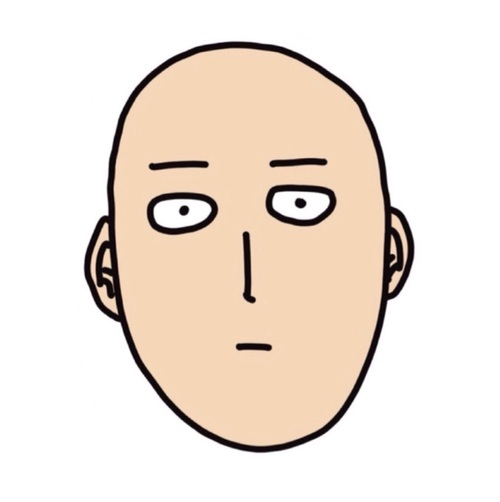
I want to expand on the previous post Getting started with nvim touching upon the jupyter-lab integration. I am still unpleased with the current solution, but the following trick addresses a couple of issues.
Jupyter-lab comes with an IPython interpreter, which in turn has an auto-reload extension. It can be enabled easily as:
%load_ext autoreload
%autoreload 2
The magic command set to “2” reloads every module before any code is executed. In practice, this allows code edition in Neovim and REPL-like execution in jupyter-lab. Best of both worlds.
However, there are caveats. Pain points to solve include copy-pasting between editor and interpreter, and modifications to allow some of these snippets to be run as scripts. This could probably be solved using the jupyter-vim package. Unfortunately, I could not make it work with my project`s virtual environment.
The next steps involve translating the following vim script to lua:
" Always use the same virtualenv for vim, regardless of what Python
" environment is loaded in the shell from which vim is launched
let g:vim_virtualenv_path = '/path/to/my/new/vim_virtualenv'
if exists('g:vim_virtualenv_path')
pythonx import os; import vim
pythonx activate_this = os.path.join(vim.eval('g:vim_virtualenv_path'), 'bin/activate_this.py')
pythonx with open(activate_this) as f: exec(f.read(), {'__file__': activate_this})
endif
and including “+y” as “Y” remap in remap.lua file just in case.
So far, the trade-offs have had a net positive impact.
Hey, be the first who comment this article.




