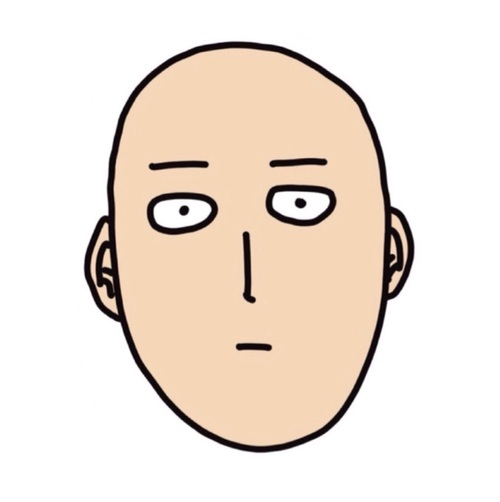
Guilherme Pedrosa
Suppose you need to highlight specific labels in a large bar or column chart in Excel. Here is a two-step way to accomplish the task.
With the COUNT.IF formula, you can detect if the current label belongs to a list of specific ones. The neat trick, however, is in the number formatting used to show the labels of interest exclusively:
[=0]"";0%
The formatting makes the cell show empty when zero (default output of the COUNT.IF) and a percentage otherwise (COUNT.IF*CELL output).
Hey, be the first who comment this article.