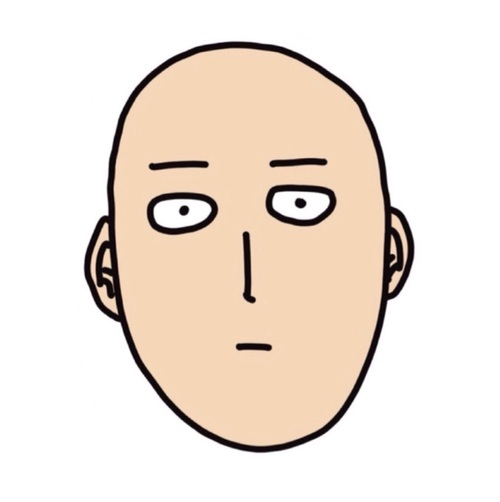
Given the task to interact with an existing database I felt compelled to use the ORM abstraction instead of making queries with raw sql. My aim was to avoid the common pitfalls regarding making text templates for sqlqueries, prone to sql injection exploits, and enhance query composability.
I’ve found there are essentialy two ways to approach this task: through reflection or a declarative model. Both approaches are explained in the following sections.
SQLAlchemy reflection
Reflection uses metadata property to access schema constructs. It offers a few methods to access table objects, which do not have to be explicitly declared.
The downside of this approach is mantainability, since schema changes can make code unreliable. Here’s an eample of how to access the TimeStamp column of a Table_I_Want_to_Interact in a generic database:
from sqlalchemy.orm import sessionmaker
from sqlalchemy import create_engine, MetaData, Table
# Using SQLAlchemy reflection example
engine = create_engine('connectionstringhere')
table1meta = MetaData(engine)
table1 = Table('Table_I_Want_to_Interact', table1meta, autoload=True)
DBSession = sessionmaker(bind=engine)
session = DBSession()
results = session.query(table1).filter(table1.columns.TimeStamp>="2019-02-26 18:00:00.000")
results.all()
SQLAlchemy declarative model
The declarative model needs Table objects to be explicitly declared. Due to this inherent verbose nature, I have found it is easier to grasp what is happening and even how the database is structured after a glance at the source code, such as in the following snippet:
from sqlalchemy import create_engine, MetaData, BigInteger, CHAR, Column, DateTime, Float, Integer, SmallInteger, String, Table, Unicode, text
from sqlalchemy.ext.declarative import declarative_base
from sqlalchemy.orm import sessionmaker
Base = declarative_base()
metadata = Base.metadata
my_table_object = Table(
'table_name', metadata,
Column('Column1', Integer, nullable=False),
Column('TimeStamp', DateTime, nullable=False),
Column('Column3', Integer, nullable=False),
Column('Column4', Unicode(2000))
)
Here a table named table_name in the database is being mapped to the my_table_object instance. It should be noted that not all columns need to be mapped. Uninteresting columns can be left out with no drawbacks.
Depending on the database structure size, however, it could be cumbersome to define multiple tables. For use cases like this, I have found the package sqlacodegen of great help. It automates the task of creating the declarative models for you. Providing an output file and a connections tring it is as easy as issuing:
sqlcodegen --outfile models.py mssql+pyodbc......
The resulting file can be easily imported and the this task promptly abstracted.
Hey, be the first who comment this article.




