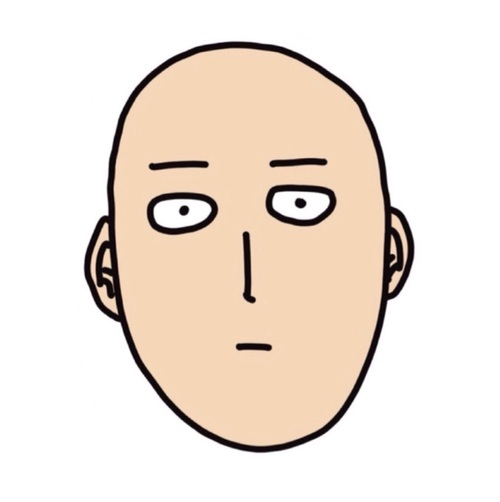
After a Fresh install of Debian, I was suddenly surprised by the current lack of disk space to save a file. This post is a memo for my future self of how I managed to solve this issue.
In summary, the lack of disk space was caused by ever-growing logging messages stored on three files located in /var/log: messages, kern.log, and syslog. What messages? Specifically these:
guilherme@gtpedrosa: sudo tail syslog
Mar 5 12:11:50 gtpedrosa kernel: [ 256.873658] pcieport 0000:00:1d.0: AER: Corrected error received: 0000:00:1d.0
Mar 5 12:11:50 gtpedrosa kernel: [ 256.873661] pcieport 0000:00:1d.0: PCIe Bus Error: severity=Corrected, type=Physical Layer, (Receiver ID)
Mar 5 12:11:50 gtpedrosa kernel: [ 256.873662] pcieport 0000:00:1d.0: device [8086:9d18] error status/mask=00000001/00002000
Mar 5 12:11:50 gtpedrosa kernel: [ 256.873662] pcieport 0000:00:1d.0: [ 0] RxErr
Mar 5 12:11:50 gtpedrosa kernel: [ 256.873669] pcieport 0000:00:1d.0: AER: Corrected error received: 0000:00:1d.0
Mar 5 12:11:50 gtpedrosa kernel: [ 256.873679] pcieport 0000:00:1d.0: AER: can't find device of ID00e8
Mar 5 12:11:50 gtpedrosa kernel: [ 256.873680] pcieport 0000:00:1d.0: AER: Corrected error received: 0000:00:1d.0
Mar 5 12:11:50 gtpedrosa kernel: [ 256.873684] pcieport 0000:00:1d.0: PCIe Bus Error: severity=Corrected, type=Physical Layer, (Receiver ID)
Mar 5 12:11:50 gtpedrosa kernel: [ 256.873688] pcieport 0000:00:1d.0: device [8086:9d18] error status/mask=00000001/00002000
Mar 5 12:11:50 gtpedrosa kernel: [ 256.873689] pcieport 0000:00:1d.0: [ 0] RxErr
Having no clue how to proceed, the following resources shed some light on how I should approach the issue:
Following the gist resource, I found that the offending Bus error was owed to my PCI (Peripheral Computer Interface) bridge. The bus info is exactly the one reported in the log files:
guilherme@gtpedrosa:/var/log$ sudo lshw -numeric
*-pci:2
description: PCI bridge
product: Sunrise Point-LP PCI Express Root Port #9 [8086:9D18]
vendor: Intel Corporation [8086]
physical id: 1d
bus info: pci@0000:00:1d.0
version: f1
width: 32 bits
clock: 33MHz
capabilities: pci pciexpress msi pm normal_decode bus_master cap_list
configuration: driver=pcieport
resources: irq:124 ioport:3000(size=4096) memory:b1000000-b10fffff
*-network
description: Wireless interface
product: RTL8723BE PCIe Wireless Network Adapter [10EC:B723]
vendor: Realtek Semiconductor Co., Ltd. [10EC]
physical id: 0
bus info: pci@0000:03:00.0
logical name: wlo1
version: 00
serial: b0:52:16:ff:33:9f
width: 64 bits
clock: 33MHz
capabilities: pm msi pciexpress bus_master cap_list ethernet physical wireless
configuration: broadcast=yes driver=rtl8723be driverversion=5.10.0-11-amd64 firmware=N/A ip=192.168.15.15 latency=0 link=yes multicast=yes wireless=IEEE 802.11
resources: irq:16 ioport:3000(size=256) memory:b1000000-b1003fff
After identifying the key information I tried to rewrite the base registry manually. The current output was:
guilherme@gtpedrosa:/var/log$ sudo setpci -v -d 8086:9d18 CAP_EXP+0x8.w
0000:00:1d.0 (cap 10 @40) @48 = 000f
And the expected output should be 000e (according to the gist author). However, after trying to overwrite it:
guilherme@gtpedrosa:/var/log$ sudo setpci -v -d 8086:9d18 CAP_EXP+0x8.w=0x0e
pcilib: sysfs_write: write failed: Operation not permitted
0000:00:1d.0 (cap 10 @40) @48 000e
I got permission denied. The only way to make sysfs_write work was to disable secure boot. Only then, the above command ran without issue. It took me quite a while to figure this piece out. However, this only halted the logs in the current session, meaning that after a restart it would grow again until I re-issued the command. This led me to alter the grub file, as per the launchpad suggestion. The final answer involved editing /etc/default/grub and replacing the existing GURB_CMD_LINE_LINUX_DEFAULT with the following:
GRUB_CMDLINE_LINUX_DEFAULT="quiet splash pci=noaer"
Emphasis on the pci=noaer option. What this does, according to the Linux Kernel manual, is to disable the PCI Express advanced logging. Note that grub-update is necessary. This was only possible after disabling secure boot as well. The how-to is in one of the answers of the StackExchange link.
Sadly, this is only a workaround. Probably, as per my previous post, and this insight, a hardware (my wireless driver) does not communicate with the kernel properly with MSI. Nonetheless, the HP notebook is ready for some serious work.
Hey, be the first who comment this article.




